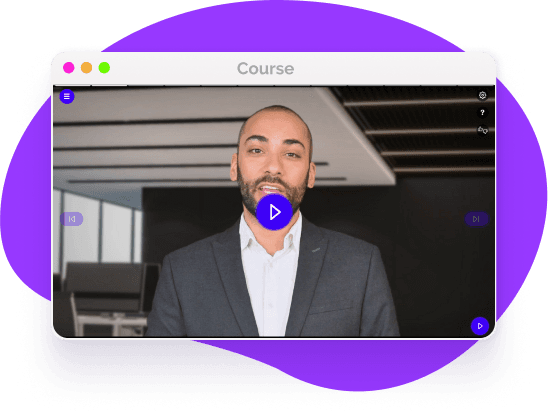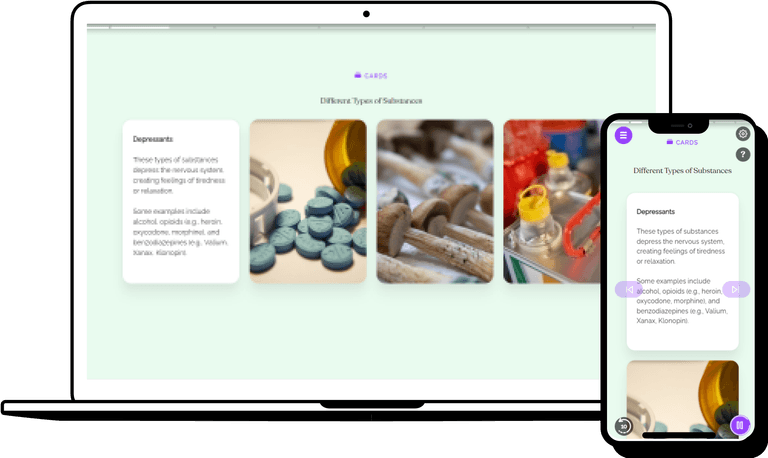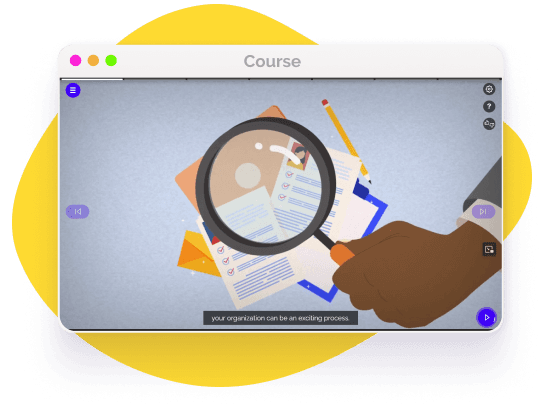Password Protection Training
Focus on passwords and how members of your organization who use them can take steps to prevent a data breach. Examine some best practices for creating passwords and learn why strong passwords can play a crucial role in your organization's cybersecurity plan.
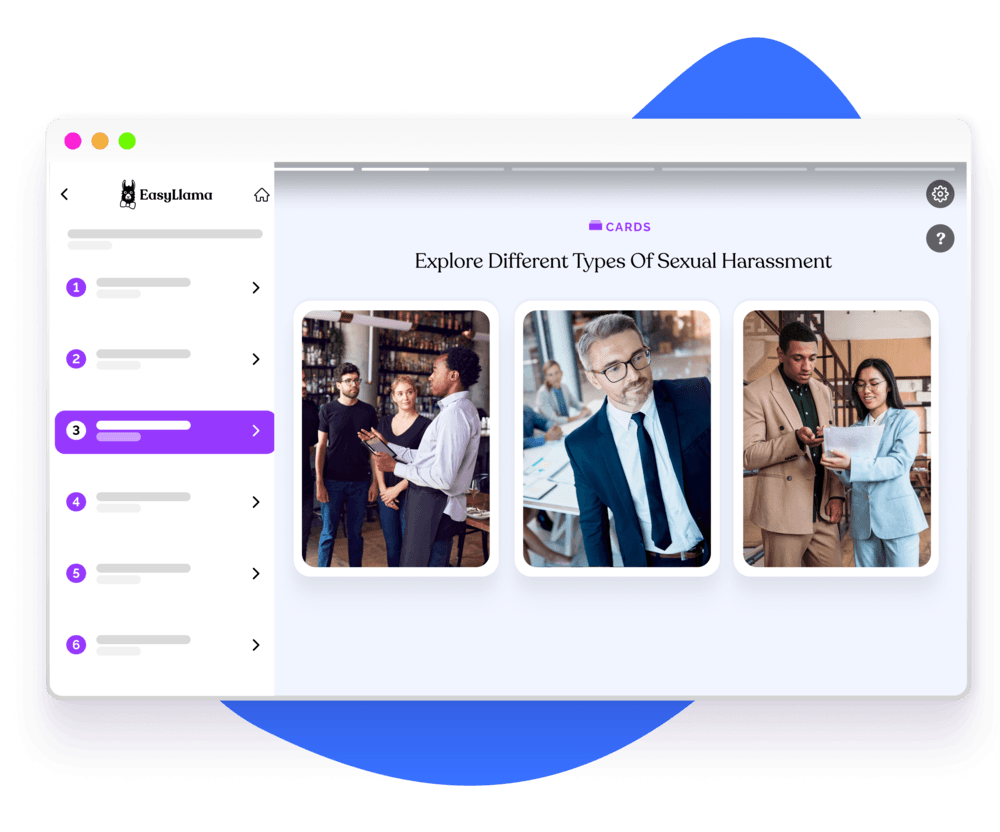
Separate personal from business
Never use the same password for your personal social media account and your business email account. Accessing social media on your work devices also increases your risk of cyber attack. Bad actors can use scraped data from your social media profile and target websites that you frequently visit and steal your usernames and passwords.
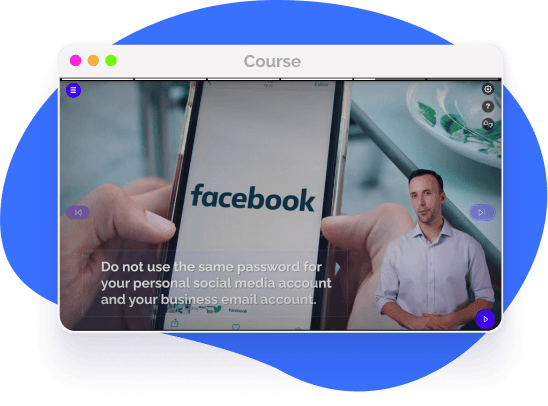
Password strength is an important factor in keeping your online accounts secure. Strong passwords are harder to guess and can help protect your data from unauthorized access.
Don't use information that can easily be guessed such as your name, address, birthdate, or phone number. Don't use pet names, relatives' names, or other names that are easily associated with you. Don't use words or numbers that appear in your social media profiles, as these can be easily guessed.
When creating a password, it is important to use a combination of upper and lower case letters, numbers, and symbols. This makes it more difficult for cybercriminals to guess or crack the password. A good rule of thumb is to use at least 8 characters, with at least one upper case letter, one lower case letter, one number, and one symbol.
Using a longer password is one of the best ways to improve password strength. A longer password is harder to guess and will make it much more difficult for attackers to crack. Try using phrases rather than a single word.

Evolving Password Protocol
In the past, a best practice for password protection was to change passwords frequently. Just like technology, this school of thought has evolved over time. It is now recommended to focus on having stronger passwords or passphrases instead of changing passwords often. Having a secure password manager to keep track of passwords may also be beneficial. This allows for using more complex passwords that may be hard to remember versus simpler ones that are easier to memorize but not as safe.
Best Practices for a strong Password
Creating a strong password is one of the most important steps you can take to protect your online accounts, information, and identity. Here is you how you can create a secure password that is both memorable and difficult for hackers to guess.
Here are some myths to look out for:
- -
Use long password combinations.
- -
Combine numbers, symbols, lowercase, and uppercase letters.
- -
Avoid popular passwords like 123456 and qwerty.
- -
Consider using a passphrase instead of a password.

Boost Password strength with cybersecurity training
Boosting password strength with cybersecurity training is an important step in keeping your data secure. Training can help users understand the importance of creating and implementing strong passwords, as well as how to recognize and avoid phishing emails and other scams. With the ever-changing landscape of cyber threats, it is essential to keep users up to date with the latest best practices for password security.
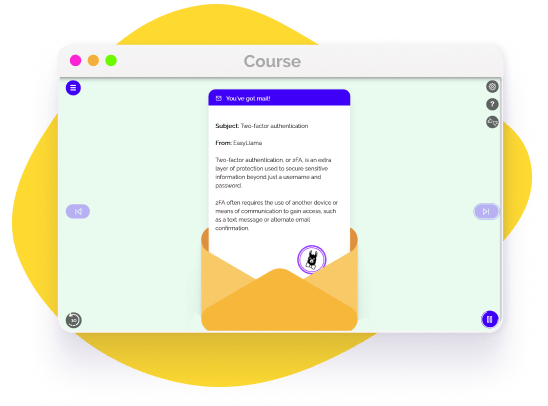
Helping over 8,000 organizations create a safer, more productive workplace
EasyLlama’s online training course helps prepare employees to navigate the complex world of cybersecurity. With threats increasing and the fines for violations more expensive than ever, implementing a solid cybersecurity plan can help organizations save time and money while avoiding future litigation. The course covers: